Move and Backup Your Steam Games
Steam is a popular app among PC gamers. This distribution software allows users to download applications in their computers. However, although it continues to add new features to its official client, there are still some functions that are missing. Among those is a library manager. Steam Library Manager is an external utility app that allows you to move Steam game installation folders and even save them on a different drive. But perhaps the app’s best feature is its ability to duplicate the game content and save them as backup files. This feature is especially useful if you download games that are more than 30 GB and you don’t have a stable internet connection. Steam Library Manager can work without even opening it in the background. Simply open your file manager, create a new installation route on top of your screen, and move your files by dragging and dropping them. Besides moving your game files, this app also lets you verify if your files are corrupted. It even helps you to easily search and uninstall a game from your library.






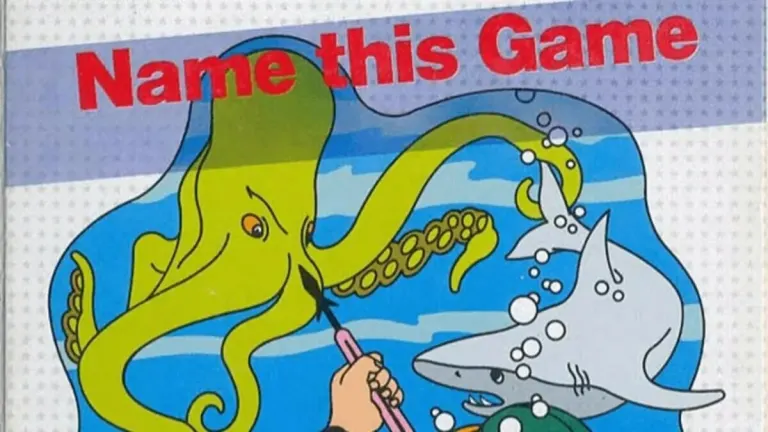



User reviews about Steam Library Manager
Have you tried Steam Library Manager? Be the first to leave your opinion!